How to Open a PayPal Account in South Africa and Verify It.

You will need a PayPal account if you wish to buy or sell goods or services online in international markets.
PayPal is available for South African users but all transactions are processed in US$.
We suggest you do this immediately if you are serious about starting an online business as the verification process can take up to 5 days and this might hold you back with your site launch.
What Can I Do With PayPal?
- You can use your PayPal account to make or receive payments for goods and services online.
- Shop online at merchants in most countries and regions.
- Pay for things and send money without sharing your financial information.
- Check out quickly at hundreds of your favourite online stores.
- Receive payments from buyers in 190 countries and regions.
To assist people with opening a Paypal account in South Africa, FNB has teamed up with PayPal to enable all South Africans to transact on Paypal using any local bank account.
View the FNB quick PayPal account guide here.
There are 3 types of PayPal accounts: Personal, Premier, and Business.
How To Sign Up for a PayPal Account:
Go to the PayPal website and click ‘Sign Up’ at the top of the page.
Select the type of account you would like to open, “Personal” or “Business.”
Select your country.
Enter your email address and choose a password.
Click Continue.
Fill out the form and enter the CAPTCHA.
Confirm that you’ve read the PayPal User Agreement and click Agree and Create Account.
You can start to use your new PayPal account right away.
Whether you’re buying or selling, you want instant, unlimited access to your funds.
Get Verified and Eliminate Send and Receive Limits.
Improve your PayPal reputation, too.
Once you’re Verified, you can:
Send and receive money as much and as often as you like
Boost your credibility with buyers and sellers worldwide
Send payments instantly from your bank account
Take advantage of exclusive services such as PayPal Seller Protection.
Get Verified Using Your Credit Card.
Provide Paypal with your credit card info then they will make a small charge to your card.
Return to PayPal and enter the charge along with the adjacent code as they appear on your credit card statement.
PayPal will reimburse you for the charges and you will be Verified.
You can find your 4-digit PayPal code on your debit or credit card statement next to or near the charge amount.
Your code will look like this in the item description section of your statement:
PayPal*1234 CODE or PP*1234 CODE
Please allow 3 to 5 business days for the PayPal code to appear on your online card statement.
If you do not have online access to your statement, you’ll need to wait for your statement in the mail.
To enter your PayPal code, log in to your PayPal account, click the Business Profile icon next to “Log Out” and select Profile and Settings.
Click My money under My Profile and then click Update in the debit and credit cards section.
It’s fast, easy, and Paypal will guide you through each step.
Subscribe To Our Newsletter, Its Worth It!
Get notified about new articles, tools, business ideas, what’s working now strategies, ways to increase your revenue, special offers and freebies.

How to Use Free WiFi to Get the Most out of Your Events.
Offering free wifi to your event visitors or expo stand patrons with the assistance of a reliable event WiFi rental company has many benefits. The

How to Decide Which Delivery Option to Use in Your Ecommerce Store
How to decide which delivery option to use in your eCommerce store Getting your eCommerce store courier delivery sorted out and costed I recently had

25 Ways to Monetize Your Blog
25 Ways to monetise your blog How to monetise your blog. From the outset of starting your blog for financial gain, you will have to
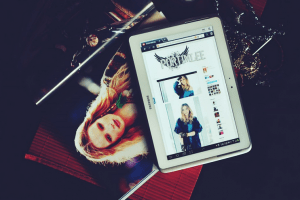
How to Make Money from Your Blog in South Africa
How to make money from your blog in South Africa – your fast start income guide As a blogger, it is easy to become disheartened

How to Open a Paypal Account in South Africa and Verify It
How to Open a PayPal Account in South Africa and Verify It. You will need a PayPal account if you wish to buy or sell

Payment Gateways in South Africa – Which Platform is Best for Your eCommerce Store?
Payment gateways in South Africa – which platform is best for your eCommerce store? I think you will agree with me that finding the best



